Hướng dẫn T-Mobile's Device Unlock App
Hướng dẫn T-Mobile's Device Unlock App
- An Android device that supports the Mobile Device Unlock app.
- An active data connection via 3G/4G/LTE or Wi-Fi that has strong signal.
- From that Application list, tap Device Unlock.
- Tap Continue.
- Permanent Unlock
- If successful, restart the device to apply the settings.
- Note: If you do not restart the device, you will have a persistent alert in the notification tray.
- Check that you have an active data connection.
Note: For temporary unlocks, you must be connected to the T-Mobile network. The unlock will not work over Wi-Fi. - Check that the requirements are met for:
- The device must not be reported lost or stolen, blocked, or restricted to T-Mobile
- The device must use the Device Unlock Application [Does not prompt for code with different sim]
- Your account must be in good standing and not be suspended or cancelled
- Clear the application cache. See your device > How tos > Apps > Clear & uninstall app.
- Check that the device memory is properly managed.
- Restart the device and try again.
- Rooting your device will disable the unlock application
- Download the latest T-Mobile software to continue
- Ensure the device has stable mobile signal
- Restart the device and try again
- No response is received from the server
- Try using an alternate internet connection
- Ensure that your device has sufficient memory
- Restart the device and try again
- No internet connection is available:
- Device is not connected to 3G/4G LTE
- A non T-Mobile SIM card is being used on a device that is locked to T-Mobile
- Update the app using the Play Store
- Attempt the unlock using the mobile network.
- The device is not eligible for unlock.
- See Unlock your mobile wireless device to determine what eligibility requirements are needed.
- System Maintenance is currently underway
- Wait and try again later
- The device must be connected to the mobile network (including domestic and international roaming)
- Disconnect from Wi-Fi and try again.
App requirements
Download
Only supported devices may download the app or have it pre-installed Supported devices may download the app from: Device Unlock - Android Apps on Google Play.
How to proceed device unlock after we completed order.
Choose the desired device unlock type:
Troubleshooting
If you receive an error, review the following table for troubleshooting:
| Error Message | Information / Troubleshooting |
| Device not recognized by your service provider. Please call customer care. | |
Data corrupted during transfer. Please try again. Error during data transfer. Please try again. | |
| Server not responding. Please try again later. | |
| Failure in processing the request. Please reboot device and try again. | |
| No internet connection available. Please try again when internet connection is available. | |
| Unable to connect to the server at this time. Please try back again later. | |
| Unlock Failed: This mobile wireless device is not eligible for unlock. For Device Unlock eligibility details, please go online or contact Customer Care. | |
| Unlock Failed : System maintenance error, try again later. | |
| Failure in applying the unlock settings. Please try again. |
Link tải tool : https://mega.nz/folder/cXdQmIhZ#rN_S7vuo-4t_AzVUQIEanA
1/Download và mở (tool) + nhập ip : 1017 9074 0212 vào ô.1
2/ Vào trang https://ping.eu/ Xem IP máy tính.
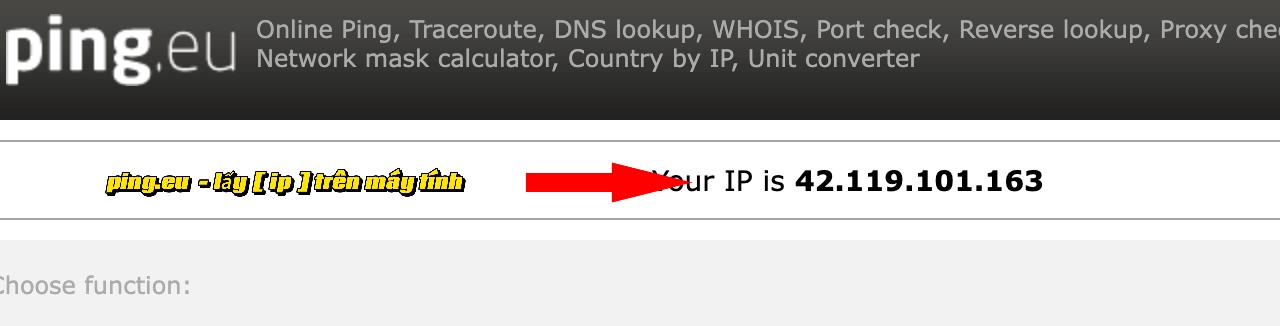
Vidụ: 42.119.101.163 là ip của máy tính
+ Lấy 3 số cuối nhập vào tool như hình dưới và bấm connect.
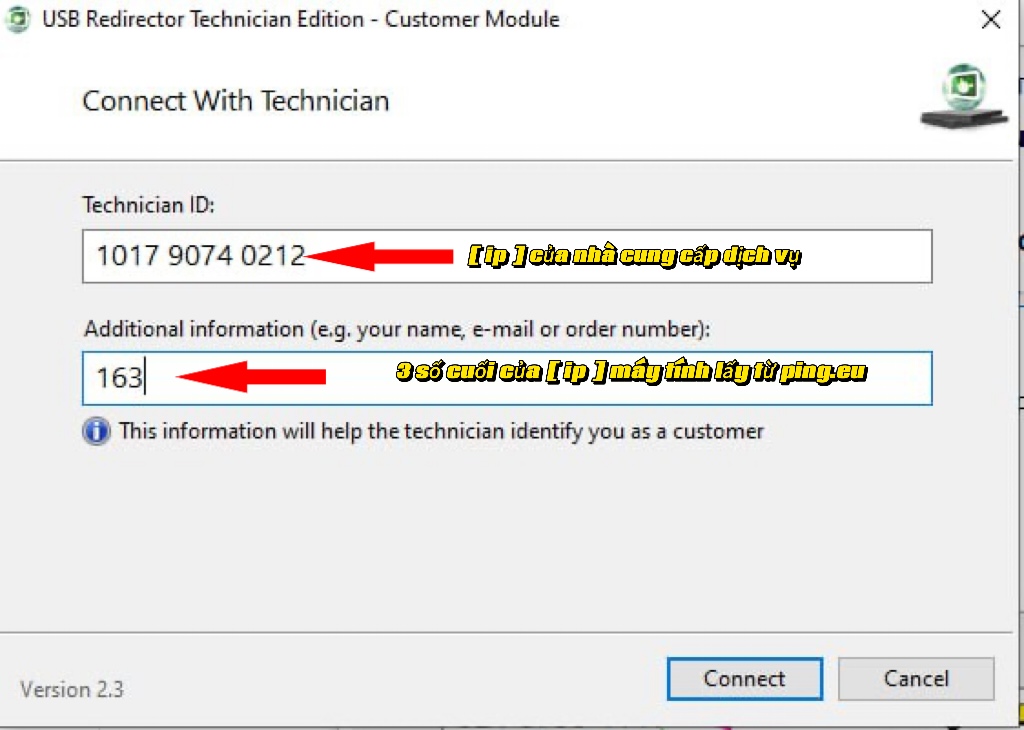
3/ Copy 42.119.101.163 đặt hàng trên decode.
4/ Vẫn giữ Phone connect với máy tính ( Nếu tool hiện bước 1 thì thao tác kết nối lại điện thoại cho qua bước 2 ).
✔️ Đây là dịch vụ xóa tài khoản [Google account] không xóa [Samsung account].
✔️ Lưu ý: Để nhanh chóng thuận tiện khi tool báo qua bước 2 hãy đặt hàng.
✔️ Sau khi đặt hàng thành công, ACE vẫn giữ máy connect với máy tính cho tới khi tool báo bước 4 và máy tự reset lại.
Link tải tool: https://mega.nz/file/ded1iYCZ#IAeEFZT6GKne4UJjL1Mlu8hko58m1xvdtac_ETJQzVQ (USB 1.9.7)
B1. Setup trên tool
+ Download và mở (tool) + nhập ip : ssfrpvn.ddns.net vào Ô.1
Lưu ý: Chủ nhật Offline
B2. Tiến hành đặt hàng trên DECODE
+ Vào trang https://ping.eu/ Xem IP máy tính và Copy nó vào Ô.1 đặt hàng.
+ Nhập [Đời máy + Serial No:] vào Ô.2
B3. Vẫn giữ Phone connect với máy tính ( Nếu tool hiện bước 1 thì thao tác kết nối lại điện thoại cho qua bước 2 ).
Liên hệ: Zalo: 0907193939 để unlock nhanh chóng.
✔️ Đây là dịch vụ xóa tài khoản [Google account] không xóa [Samsung account].
✔️ Lưu ý: Để nhanh chóng thuận tiện khi tool báo qua bước 2 hãy đặt hàng.
✔️ Sau khi đặt hàng thành công, ACE vẫn giữ máy connect với máy tính cho tới khi tool báo bước 4 và máy tự reset lại.
Link tải tool: https://mega.nz/folder/cXdQmIhZ#rN_S7vuo-4t_AzVUQIEanA (USB 2.3)
B1. Setup trên tool
+ Download và mở (tool) + nhập ip : 1060 9497 8483 vào Ô.1
+ Nhập [Đời máy + Serial No:] vào Ô2 . Rồi bấm connect cho tool connect với phone cho qua b.2.
Lưu ý: Riêng Chủ nhật ( nhập ip này 1017 9074 0212 ). Và dòng 2 trên tool nhập số (6789) thay cho đời máy serial.
B2. Tiến hành đặt hàng trên DECODE
+ Vào trang https://ping.eu/ Xem IP máy tính và Copy nó vào Ô.1 đặt hàng.
+ Nhập [Đời máy + Serial No:] vào Ô.2
B3. Vẫn giữ Phone connect với máy tính ( Nếu tool hiện bước 1 thì thao tác kết nối lại điện thoại cho qua bước 2 ).
Liên hệ: Zalo: 0907193939 để unlock nhanh chóng.
tool download: https://mega.nz/file/C4VWUBAD#Mtj11jqRhIhJi9IwQsxEtmW6QCjUOm3iO2KFbI2P324
tool download https://mega.nz/file/nG5zkLDT#OOWEHr2pP0aY44zWqXbiV2dP9xIGho-iBLqbRiSFc04
LIST REQUIRE CHECK & JB WITH TOOL :
iPad mini 4 iPad5,1
iPad Air 2 iPad5,3
iPad (5th generation) iPad6,11
iPad Pro (12.9-inch) iPad6,7
iPad Pro (9.7-inch) iPad6,3
iPad (6th generation) iPad7,5
iPad (7th generation) iPad7,11
iPad Pro (12.9-inch) (2nd generation) iPad7,1
iPad Pro (10.5-inch) iPad7,3
LIST OFF BY SN ONLY:
iPad 2 iPad2,1 iPad2,4
iPad mini iPad2,5
iPad (3rd generation) iPad3,1
iPad (4th generation) iPad3,4
iPad mini 2 iPad4,4 iPad4,6
iPad mini 3 iPad4,7 iPad4,9
iPad Air iPad4,1 iPad4,3
Apple Watch (1st generation) Watch1,1 Watch1,2
Process Time: 24 hours.